The Pathauto module streamlines URL management in Drupal by using configurable patterns and tokens to automatically generate aliases for your content.
1. Installing and Enabling Pathauto
Since Pathauto is a contributed module, you need to install it before you can use it. You can install Pathauto via Composer or download it manually:
Using Composer: Run the following command in your project root:
composer require drupal/pathauto- Manual Installation: Download the module from Drupal.org and place it in your
modules/contribdirectory.
After installation, enable the module through the Extend page (/admin/modules) or via Drush:
drush en pathauto -yNote that Pathauto requires the Token module, but don't worry, as it is a dependency, it will be installed along with it without you having to do it explicitly.
2. Configuring URL Patterns
Once enabled, you can configure URL alias patterns to automatically generate aliases for different content types and entities. Navigate to the URL aliases settings page at /admin/config/search/path/patterns:
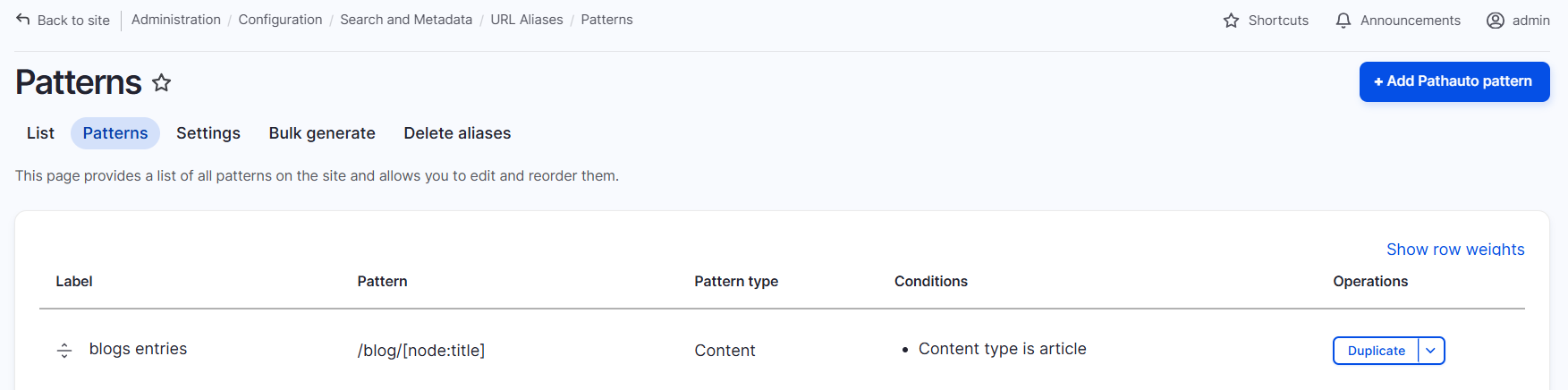
- Default Patterns: Configure default patterns for nodes, taxonomy terms, users, and custom entities. Use tokens (e.g., [node:title], [node:created:custom:Y]) to dynamically generate URLs based on content properties, will normally be /node/nid for nodes, for example.
- Custom Patterns: Create or modify patterns to suit your site's structure. For example, you might set the pattern for articles as
articles/[node:created:custom:Y]/[node:title]. - Settings and Options: Adjust settings such as whether to update aliases on content edits and how to handle duplicate aliases.
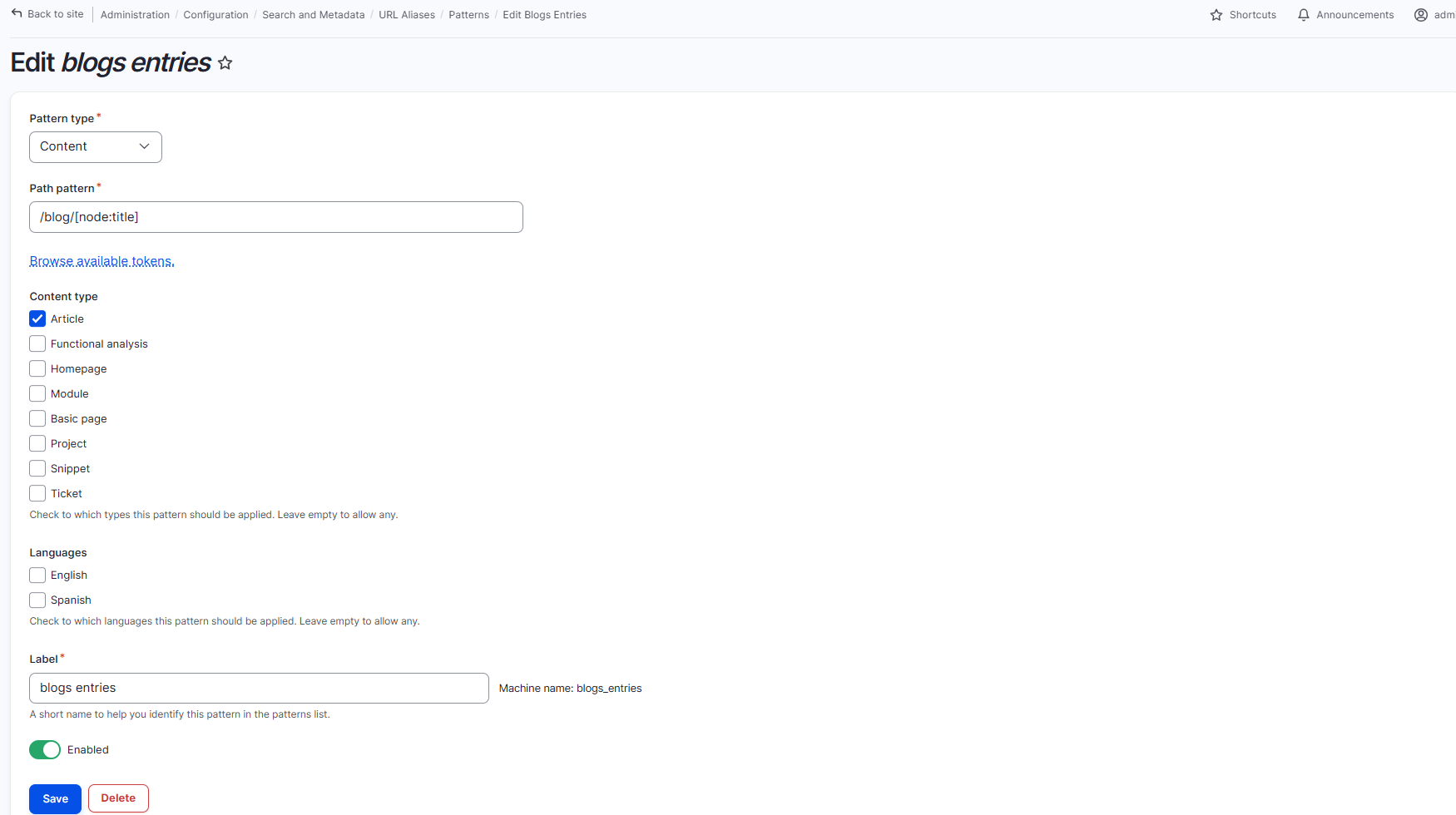
3. Managing Existing Aliases
The URL aliases page (/admin/config/search/path) not only lets you configure patterns but also lets you manage existing aliases:
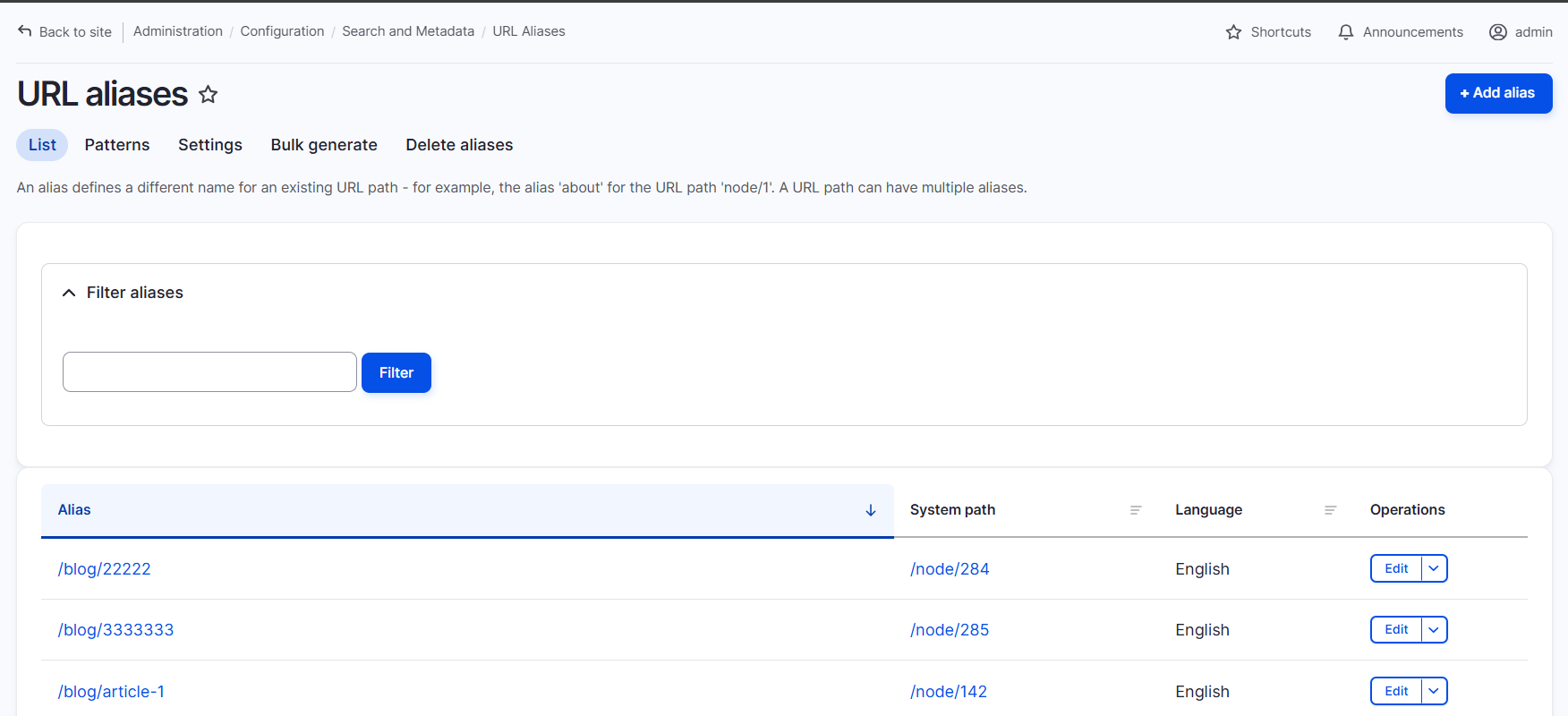
- Review the list of aliases generated by Pathauto.
- Edit or delete individual aliases if necessary.
- Filter aliases by content type or other criteria to quickly find the alias you need to modify.
This management interface is crucial for maintaining a clean URL structure as your site grows.
4. Bulk Updating Aliases
When you change your URL patterns or migrate content, you may need to bulk update the aliases. Pathauto provides a tool for this:
- Go to
/admin/config/search/path/update_bulk.
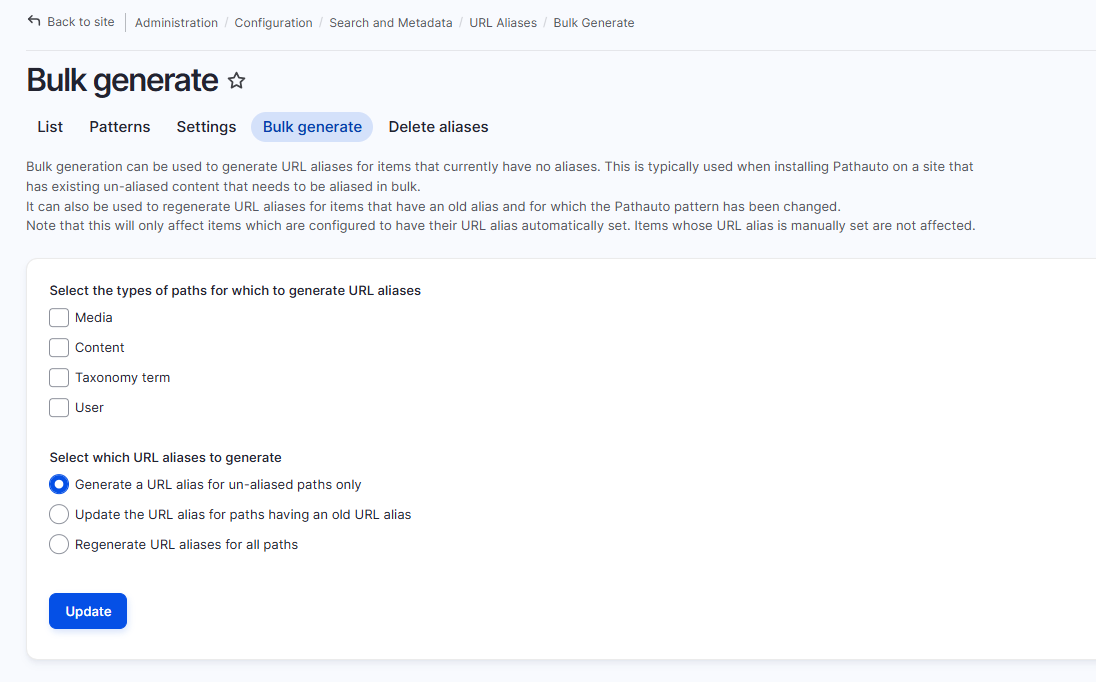
- Choose the entity type(s) for which you want to update aliases.
- Run the update to regenerate aliases based on the new patterns.
This feature is particularly useful for large sites, ensuring that all content adheres to the latest URL conventions, or when you add new patterns.
5. Integration with Other Modules and APIs
Pathauto integrates smoothly with other parts of Drupal:
- Token Module: Utilizes tokens to generate dynamic parts of the URL patterns.
- Redirect Module: Often used alongside Pathauto to create redirects from old aliases to new ones, ensuring no broken links.
- Custom Code: Developers can use hooks such as
hook_pathauto_alias_alter()to programmatically alter the generated alias before it is saved.
6. Best Practices and Considerations
To get the most out of Pathauto, consider the following best practices:
- Plan Your URL Structure: Define a consistent URL pattern that aligns with your site’s content hierarchy and SEO strategy.
- Test Your Patterns: Before applying new patterns site-wide, test them on a few pieces of content to ensure they generate the expected URLs.
- Handle Duplicates Gracefully: Configure settings to automatically manage duplicate URL aliases, preventing conflicts and broken links.
- Monitor for Changes: Regularly review the aliases, especially after updates or content migrations, to maintain consistency.
Conclusion
The Pathauto module is an indispensable tool for managing URLs in Drupal. By automatically generating clean, human-readable aliases based on configurable patterns, it simplifies site administration and boosts your SEO efforts. Whether you are a site builder configuring URL patterns via the UI or a developer customizing alias behavior through hooks and APIs, Pathauto provides the flexibility and power needed to maintain an efficient and scalable URL structure. With careful planning, thorough configuration, and adherence to best practices, you can ensure that your site’s URLs remain consistent, user-friendly, and optimized for search engines.
The Pathauto module automatically generates clean, SEO-friendly URL aliases for various types of content, such as nodes, taxonomy terms, users, and more. Its main purpose is to save time and maintain consistency by eliminating the need to manually create URLs, while improving your site's usability and search engine optimization.